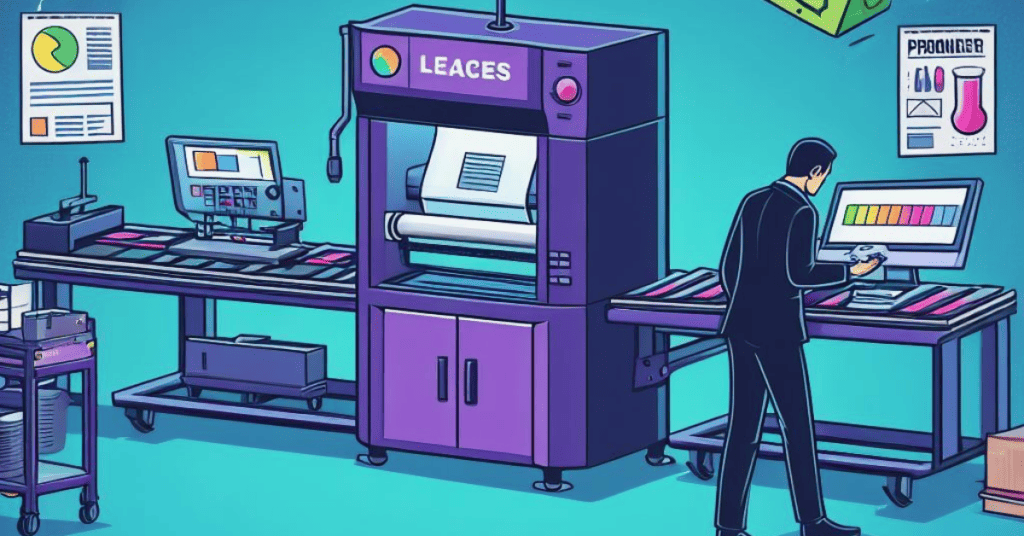
Manufacturers and warehouses are always looking for ways to increase efficiency and productivity through smart and lean processes. But one area that doesn’t get enough attention is printing.
Barcode and RFID label printers are essential to most manufacturing and warehousing processes, but they’re usually an afterthought until something goes wrong. When a ribbon needs replacing or there’s a printer error or print quality issue, we give our printers attention. But it’s only temporary.
When was the last time you considered whether your printers were as smart and lean as your other processes?
When was the last time you estimated how much time, labor, and IT costs you could save if your printers could be managed remotely, could automatically notify you of potential problems before they occur, and leveraged RFID technology to track usage and supplies efficiently?
What if you had complete visibility into the performance and activity of all your printers, so you could optimize their configuration and usage, and lower your total printing costs?
These are some of the advantages you might be missing if you’re not intentionally thinking about your print processes and not using smart printers with advanced features like RFID technology.
What Can You Do?
At Lowry Solutions, we recommend that you regularly assess your printing requirements and performance, monitor and collect data on downtime and print efficiency, and consider upgrading to smarter printers to create lean and more cost-effective printing processes.
For example, if your current printers don’t have smart capabilities to help prevent printing issues and enable remote installation, configuration, and troubleshooting, consider upgrading to the latest smart printers from Zebra Technologies.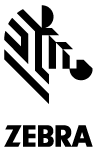
Printers such as Zebra’s ZT610 and ZT510 industrial desktop printers, as well as its QLn and ZQ series mobile printers, are equipped with an array of smart features. Zebra’s Link-OS operating system with Print DNA tools allows many things. It allows you to manage, monitor and troubleshoot all your networked Zebra printers from a single, remote browser interface. In fact, you can even configure and deploy new printers remotely.
Anyone can turn on your printer in any location, while you remotely install, configure, or update it via the cloud. These remote updates also help with printer security, allowing you to quickly install the latest firmware updates and patches across all your printers simultaneously.
 You can also create custom printing applications or relay crucial printing information throughout your manufacturing lines or warehousing processes.
You can also create custom printing applications or relay crucial printing information throughout your manufacturing lines or warehousing processes.
Smart printers also integrate with mobile device management systems, such as SOTI. If you’re already using these software solutions to manage your mobile computers, you can use them to get the same analytics, monitoring, and data insights for your networked printers.
Beyond remote management, smart printers are also much easier to use and help you maximize up time and avoid printing issues with intelligent self-monitoring, error codes, and alerts.
Certain industrial printers feature a user-friendly color interface that’s easy to read from afar. If there’s ever an issue, your local users are notified with easy-to-read color-coded status alerts. They can also troubleshoot issues without calling IT by scanning QR codes for quick access to help videos and support documentation.
Smart printers also automatically detect and report low ribbons and potential print head issues, so you can schedule and replace supplies or perform preventive servicing and repair without disrupting your printing operations.
Learn More
But these advantages are barely scratching the surface. To learn more about smart printer capabilities and get help assessing your current printers and printing operations, contact our team at Lowry for expert assistance. Call us at 1-800-242-7272 or email us now.


