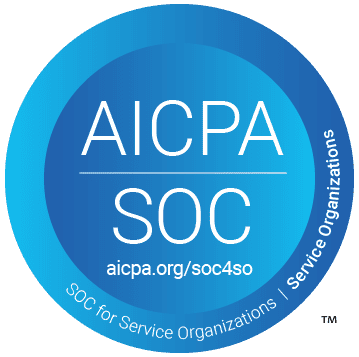Imagine you have a manufacturing plant in Arizona, but your IT help desk team is based out of Chicago. When a mobile worker at the plant has a problem with their rugged handheld device, how do you prevent downtime? Losing the use of one of your mobile computers, truck-mount computers, or other rugged handhelds results in inefficiency, lower output, and lost profit.
You used to have to send the malfunctioning device to your IT team to have them diagnose and then fix the problem. But if IT isn’t located in the same place as your mobile workforce, you’re experiencing unnecessary downtime and cost each time a device malfunctions.
You can eliminate that downtime and cost with the Remote Support feature of a mobile device management (MDM) solution.
What is Remote Support?
Remote Support allows an IT administrator to take control of and operate a mobile device from another location and device — in real time. They can provide troubleshooting assistance, fix or reinstall malfunctioning or corrupt programs, and perform other help desk capabilities without needing to see the physical device.
The IT administrator can see an image of the device on their computer in real time and use their mouse to manage the device. They can even control the physical buttons of the device, like sound and home. During troubleshooting, the device user doesn’t need to operate or even touch the device.
For example, if one of your plant workers tries to open an application in their forklift-mount computer and it crashes repeatedly, they can call your centralized IT team to have them fix it. While IT is repairing or reinstalling the application, they can remain on the phone with the device user, who can describe the problem. Within minutes, your plant staff should be able to get back to work.
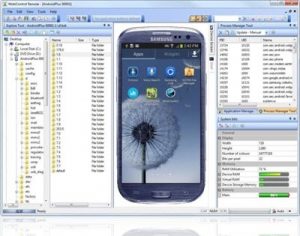
This function is essential in any industry that relies on enterprise mobility. Modern transportation businesses equip their drivers with mobile computers to easily scan shipments they’re delivering and access critical customer information all over the country. If their mobile computer has an issue but no Remote Support, supply chain visibility immediately breaks down.
With Remote Support, IT can access mobile devices in the field when a mobile employee reports an application or software program issue. In many cases, IT will be able to fix the problem right then and there to make sure that your drivers can perform their jobs and maintain peak efficiency.
The fact that you don’t have to ship devices to IT lessens downtime so that mobile workers can return to work after a program malfunction much sooner, if not within a few minutes of having IT remotely connect to the device to fix the problem. For companies with facilities and employees in multiple geographic locations, this is a huge time-saver and efficiency booster.
Remote Support also means that a business with multiple facilities will be able to minimize onsite IT requirements for each facility. This results in increased efficiency and productivity for both the IT division and the mobile team — as well as lowered corporate costs by having a smaller IT department.
This smaller, centralized IT team dedicated to troubleshooting removes the need for a large team at each different facility, since the centralized team can easily remote in to any device to diagnose and troubleshoot problems in real time. Because of this, the onsite IT team can focus on facility-specific responsibilities.
At the same time, the centralized IT team can easily keep records of all device, software, and application issues for all facilities and employees. This allows the centralized team to be aware of all issues and work on finding solutions to recurring problems.
As your company grows and technology improves, Remote Support makes it much simpler to manage the growing number of mobile workers and devices in your business. When programs and software inevitably malfunction, it simplifies troubleshooting and eliminates downtime to keep your mobile workforce running at peak performance.