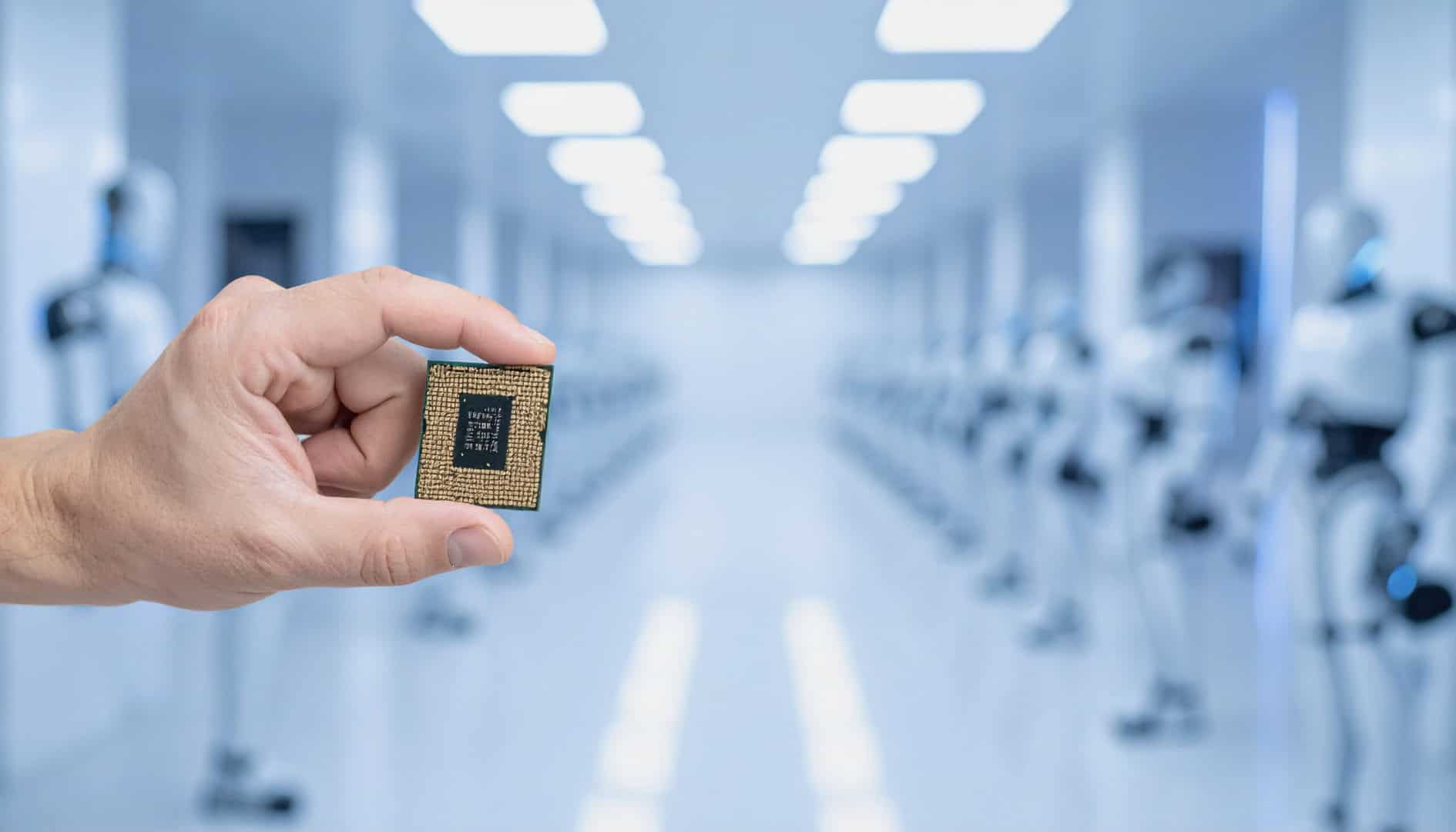If you’ve been using Windows Embedded on your handheld mobile computers, hopefully you’ve been developing your plan to migrate to Android before Microsoft ends all support for your OS.
Given the difficulties of migrating to Windows 10 IoT and Microsoft’s lack of commitment to enterprise mobile computing, Android is now the future of the entire enterprise mobile computing industry. To ensure a smooth transition, organizations should also consider adopting mobile device management solutions to secure, monitor, and optimize their Android deployments.
It’s the OS of choice for all major enterprise handheld mobile computer manufacturers, and it offers a faster and less expensive path to rewriting your business apps and migrating to a new, modern OS.
What does it take to migrate to Android? Here’s a quick overview.
- Choose Your Partner, Strategy, and Budget
To develop the right OS migration plan, you’ll want to focus on your workflows and your mobile computing and application requirements. But you also need to get up to speed with the latest innovations in mobile computing so you can make informed choices based on an optimized future mobile computing environment for your business.
You’ll also want to analyze your current security, compliance, and device management before planning for those same elements in your migration. And you’ll need to define a budget to cover all your related costs.
In all of these areas, it pays to work with a good technology partner with proven Android migration experience as well as expertise in the latest Android mobile technologies and workflow improvements.
At Lowry Solutions, our mobility experts can provide a full risk assessment and develop a personalized OS migration plan for your business, powered by the latest Zebra Android mobile computers.
- Select New Mobile Devices
When you switch to Android, there are many opportunities to upgrade to new devices with better mobile performance, computing power, battery life, and scanning capabilities.
For example, the new TC8000 Android touch mobile computer from Zebra enables a 14% increase in worker productivity per shift, thanks to an ergonomic design that eliminates the need to tilt the device to confirm scanning results. Its touch interface also enables 40% faster data entry with 60% fewer errors. You can also take advantage of hands-free devices to create further process efficiencies in your business. Upgrading to Android can also strengthen your device and data security. Zebra’s mobility extensions (MX) and enterprise mobile device management gives you complete control over every device, app, and network connection. Over-the-air updates also make it easy to apply the latest security patches and OS updates.
- Redevelop Your Apps
Unless your apps are already compatible with Android, rewriting them is your only option. Even if your applications and databases are Android-compatible, you’ll still need to migrate them, which may require reconfiguration.
Fortunately, app redevelopment for Android is greatly simplified thanks to Android’s open architecture and vast developer resources, which include sample code and a massive global community of app developers. Our experts at Lowry Solutions can also provide many tools and resources to simplify your transition, especially when integrating advanced solutions such as RFID technology for smarter, more efficient operations.
Test, Train, and Deploy
Rewriting and migrating applications and databases requires extensive and intensive testing. So make sure to plan sufficient testing time and thoroughly test all your devices, applications, and networks before you officially make the switch.
You’ll also want to train your employees on your new Android devices and apps, but thankfully this is extremely simple with Android. The Android user interface is highly intuitive and easy to use, and many workers already use it on their smartphones and tablets.
Need More Advice for Your Android Migration?
Call us at 1-800-242-7272 or email us now.