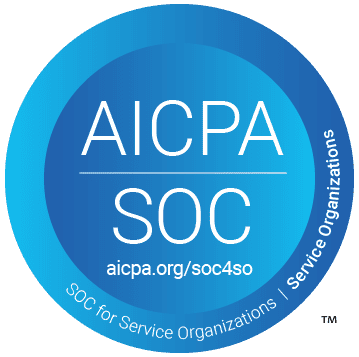Partner Blog
by: Barry J. Ewell / Honeywell
Honeywell has announced that the Mobility Edge Android version GUARANTEE has been extended to include Android 12 and continues being committed to compatibility through Android 13, which provides a powerful umbrella for helping to future proof your mobile device estate against cyberattack.
Every new cyberattack is an important reminder of why keeping your Android operating system (OS) up to date is so important. Operating system updates improve the end-user experience and increase security. An operating system like Android is probably the most complex piece of software you will ever use.
Each new Android OS version contains critical and significant improvements along with essential security and privacy enhancements. These are updates that go far beyond bug fixes that are provided each month. Patches are for prior version features, not new features which are only available in new versions.
When a company doesn’t apply the latest Android version, it can have severe consequences because cybercriminals will often seek to exploit these lapses in OS/program updates to infect systems with dangerous malware. According to Gartner, “Operating Systems are one of the most likely vectors for attack, and the availability of security patches is a critical requirement.” 1
What type of security can an enterprise expect from Honeywell mobile devices?
Honeywell has a deep institutional and cultural focus on security across multiple domains. Honeywell invests over $50 million annually in cybersecurity and employ 300+ dedicated security professionals focused on protecting our customers.
We design security into our products, policies, and processes. The best way to ensure that you have a secure device is to make sure you are using the most recent version of the operating system and up-to-date security patches. We provide a regular security patch cadence for Mobility Edge devices of at least every 90 days and often as frequently as 30 days. OS version upgrades are provided annually, and guaranteed for Mobility Edge through Android 12.
Our security built-in, design-to-delivery process strongly emphasizes programming security into products to anticipate and mitigate risk. We do this by embedding in-depth domain knowledge of industry-leading security practices throughout our full design and development process to ensure our solutions are as secure as possible from the start. We also make our solutions as free of vulnerabilities to attack as possible through measures such as continuous testing, authentication safeguards, and adherence to best programming practices. And, this isn’t anything new for Honeywell. We have had over 1,000 global engagements since 2006 and are the provider of managed security services for over 350 industrial sites. To continue our focus and lead the way in the industry, we put in place the industry’s first Cybersecurity Risk Manager and developed strategic partnerships with leading cybersecurity product vendors.
What is in an Android OS release?
Honeywell works to make your transition from one version easy. We encourage our customers to migrate from one version to the next to take advantage of the advanced capabilities that Android introduces and new security features which can help with such things as regulatory compliance.
New Android versions contain significant improvements along with important security and privacy enhancements. These are items that go far beyond the fixes that patches provide. They also introduce expansions and restrictions to API’s which permit third-part apps to interact with your device and perform a variety of advanced functions. Let’s take a look at just a few enhancements that came with Android 9 and Android 10 OS releases.
Android 10 OS. Android 10 focused on improving privacy and security with over 50 privacy and security updates. For example, 2 3
- New Privacy section under Settings with important controls like Web & App Activity and Ad Settings in one place.
- External storage access is restricted to an app’s own files and media meaning that an app can only access files in the specific app directory.
- Users now have detailed control over the location data they share with apps. You can grant location access to an app at all times, turn it off completely, or give access only while the app is in use.
- Apps can no longer launch activities in the background without user interaction. This is intended to minimize screen interruptions for users and provide more control over what happens on their device.
- Restrict apps from knowing the IMEI or Serial number of your device which keeps device identifiers from being misused for activities like IMEI spoofing.
- Create a QR code for your Wi-Fi network or scan a QR code to join a Wi-Fi network from the device’s Wi-Fi settings.
- Developers can now use the BiometricPrompt API to specify the biometric authenticator strength required by their app to unlock or access sensitive parts of the app.
There are substantial changes that go deeper into the Android 10 OS. For example, 4
- Web encryption for TLS 1.3 will be standard by default on all connections that support it. This update ends support for old, weak crypto¬graphic algorithms and makes the process of encrypting data in transit more secure, faster, and more efficient.
- A new encryption requirement called “file-based encryption” replaces the old scheme, known as “full-disk encryption”. Accessibility services and alarms can start working as soon as you power up. File-based encryption is more secure for devices used by multiple people because the device doesn’t need to be decrypted to boot to the lock screen. It can decrypt only the data relevant to a specific, signed-in user, after the device has had a chance to start.
Important. It is important to understand that new security features that come with a new OS version may not be backportable/patchable to prior OS versions. Not even when the prior OS versions is still supported by Google.
How does Honeywell Mobility Edge platform make it easy to upgrade Android OS?
Mobility Edge is the first and only ruggedized mobile computer platform to guarantee support through Android 12.
Honeywell has made it easy for our enterprise customers to migrate applications from one Android version to another. Honeywell has built the mobile device platform Mobility Edge.
Mobility Edge is based upon extensive research gathered from Honeywell’s global community of customers from a range of industries. Honeywell recognized that businesses wanted a unified hardware and software platform for all form factors – one that allowed for rapid deployments, robust performance, and adaptability to changing needs.
We completely innovated our approach to meeting the challenges of supporting a mobile workforce, and Mobility Edge was the answer. This unified, dynamic platform for mobile computing is designed to:
- Accelerate Deployments. Validate once. Deploy everywhere. Faster, easier, and at lower cost. Enabling versatile out-of-the-box capabilities and a rapid provisioning suite, Mobility Edge expedites development, certification, setup, and training involving multiple form factors at once.
- Optimize Business Performance. Boost productivity and drive efficiency. Powerful, embedded tools across the platform drive faster data capture and secure, enhanced worker communications. The unified, intuitive experience facilitates user adoption and helps employees complete vital tasks.
- Extend Lifecycle. Forward compatible. Future-proof. Mobility Edge reduces TCO and minimizes headaches with an enterprise-wide approach to maintenance releases, and hardware designed to support ongoing upgrades to the operating system guaranteed through Android 12, and committed to continue working towards feasibility through Android 13.
- Strengthen Security. Mobility Edge provides a unified, dynamic hardware-and-software platform with the best available security made possible by unmatched Android forward compatibility guarantee and continuity.
Together these common elements minimize your company’s cost, effort, and risk. They accelerate your time-to-value so you can start deploying devices into the hands of your mobile workers much faster. And they maximize your ROI by extending the lifecycle of your devices. And provide the best available security, latest features, and technology.
Conclusion
Honeywell Mobility Edge provides unmatched Android version support providing the best available security, features, and lifecycle duration of any ruggedized mobile computer offered from major brands. Honeywell is deeply committed to the longevity and quality of the Mobility Edge platform. The following products are built on the Mobility Edge platform: Honeywell CT40, CT40XP, CT60, CT60XP, CN80, CN80G, CK65, RT10A, and Thor VM1A, and VM3A.
Contact a Lowry Solutions Expert today! Call 1-888-881-2477
1 Source: Avoid Ransomware Disasters With a Better Backup and Recovery Strategy, Michael Hoeck, Published 22 July 2019.
2 Google Android 10 Review
3 Android 10 rewind: Throwback look at privacy features before Android 11 lands
4 The Android 10 Privacy and Security Upgrades You Should Know About
Android is a trademark of Google LLC.